-
PATIENT PROFILES
-
ADD A CREDIT CARD FROM THE CLIENT MY ACCOUNT PORTAL
2 min read
If a clinic in North America has enabled Jane Payments, their clients can add a credit card on file from their My Account area. This account area can be accessed by logging in from your Jane booking site, or after completing the booking process.


Once they’ve logged in, patients can navigate to the Credit Cards on File area, followed by theAdd New Cardbutton.


Click theAdd New Cardbutton to provide your credit card information. You’ll need to provide - Credit card number - Expiration date - CVC number - Address associated with the credit card


When you’re all done, clickSave Credit Card.


And that’s it! If you check the Credit Cards on File area again, you’ll see the card that was added. This card can then be charged by the practitioner before or after an online or in-person treatment.
Jane uses PCI-compliant credit card processors to store sensitive credit card data. Read more about how Jane keeps your data safe
Should you have any questions or concerns, contact us at info@stone-rmt.com
or call #905-439-7768.